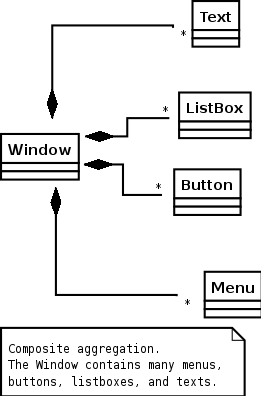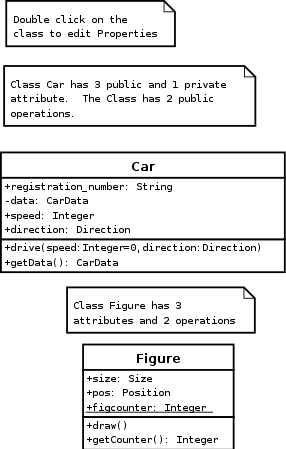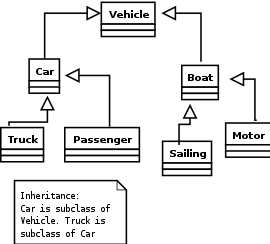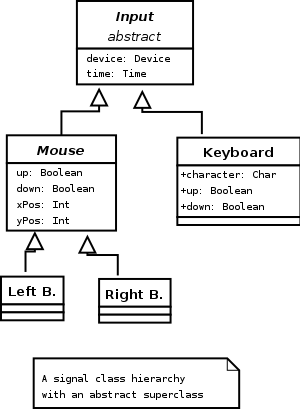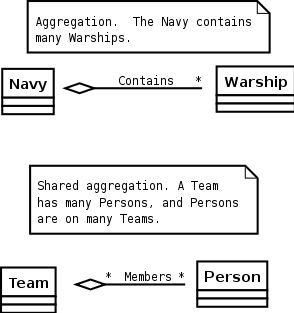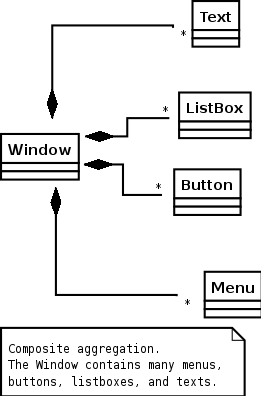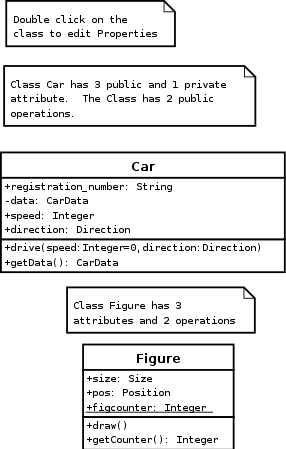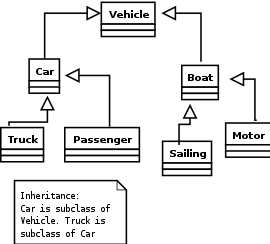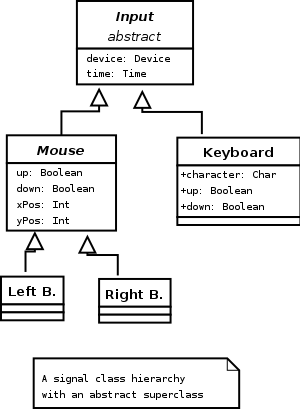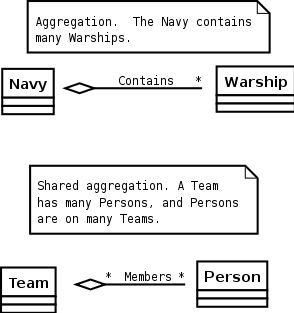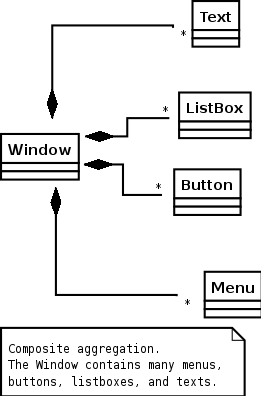Help With DIA UML
Unified Modeling Language
Choose UML figures from the Diagram Editor
Set Zoom to 85.0% - this allows you to see the dimensions of the paper, the blue outlines.
To scale the printing, right click on the image, go to File Set Up, scale to something like 40%
References: see Mr. Latimer's library The Unified Modeling Language Reference Manual by Rumbaugh/Jacobson/Booch,
UML Toolkit by Eriksson
Online references:
UML Tutorial (SPARX Systems),
classes/objects that make up the system,
dynamic model - how your system works/interacts,
component and
physical layers of your system
- Class
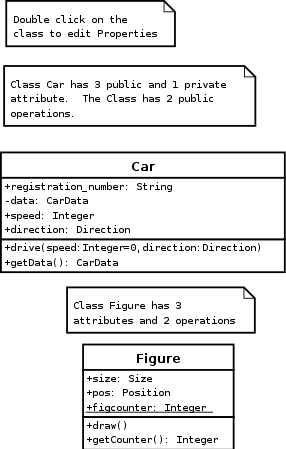
- Inheritance
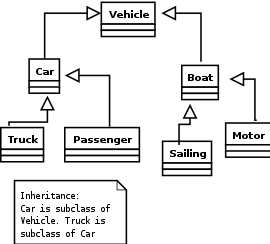
- Inheritance with details about attributes for each class
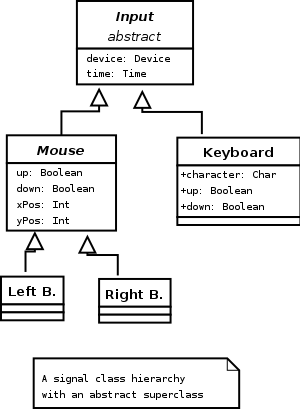
- Aggregation, the asterisk means "many". Right clicking on the aggregation arrow lets you edit the properties
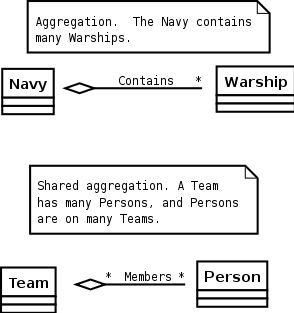
- Composite aggregation