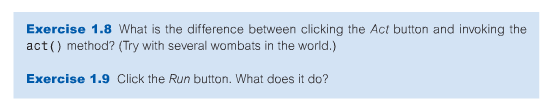- Open the Greenfoot wombat scenario

The main Greenfoot window looks like this
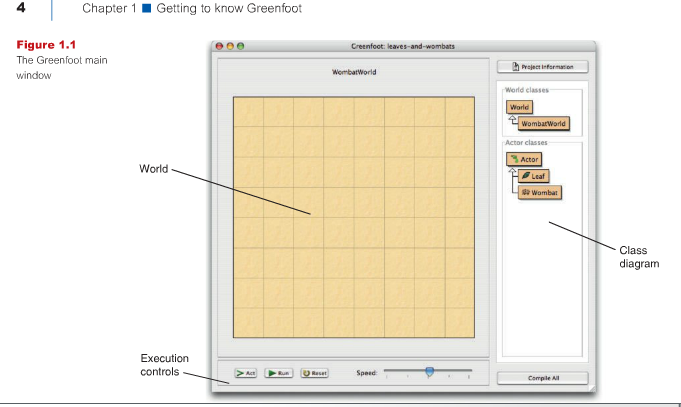
We are going to put wombats into this world. Here is a wombat:

A quick way to do this is with "shift-left click"
- Create a new wombat and place the wombat into the world.
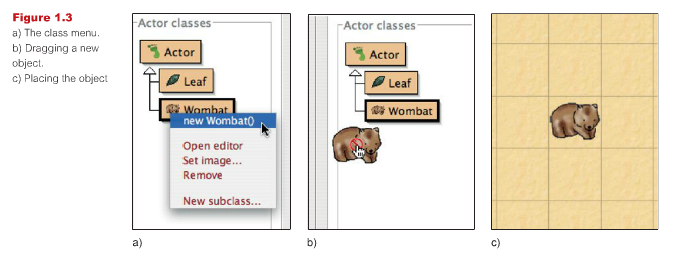
- Exercise: create more wombats, also create some leaves in your world.
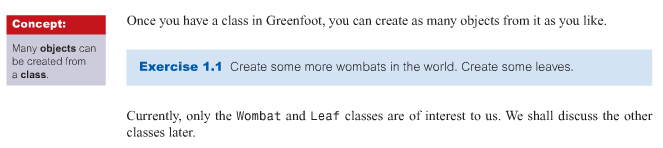
- Look at the wombat's object menu and see what the wombat can do:
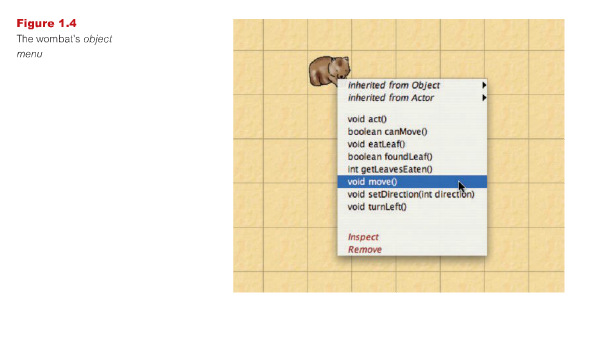
Use the move and Turnleft of the wombat:
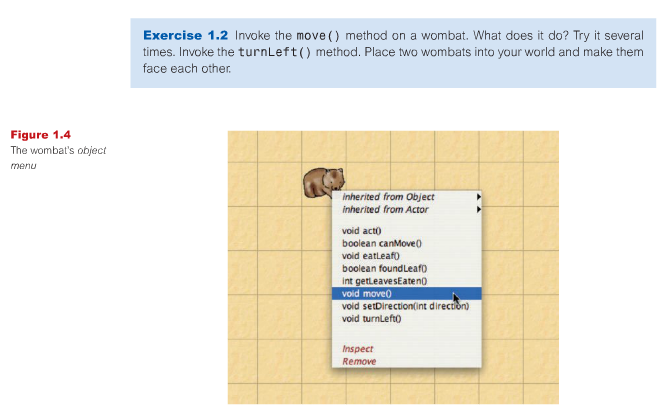
- "methods" have "return-types". Here is a boolean true/false return type.
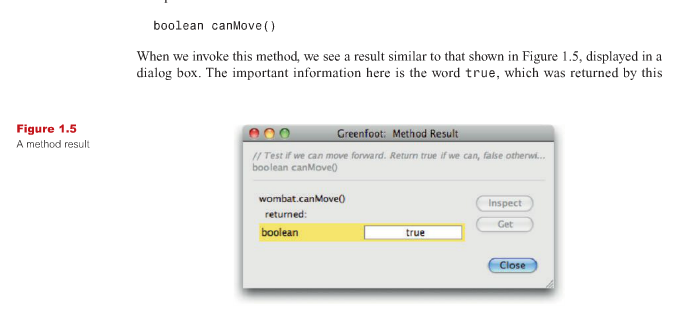
- Exercise 1-3, using the return-type of CanMove
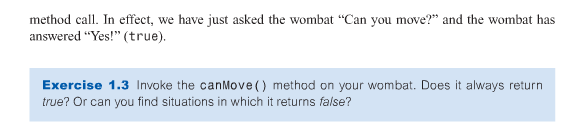
- Try out the GetLeavesEaten method, it returns how many leaves this wombat has eaten.
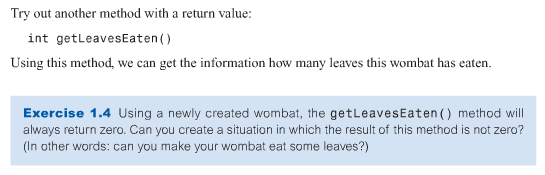
- Methods have parameters - these pass information in to the method
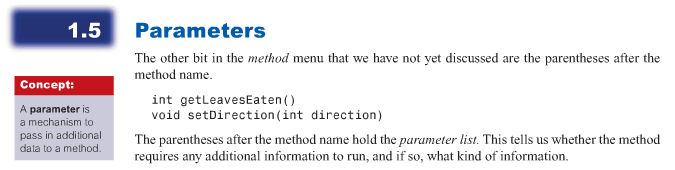
Parameters have types too.
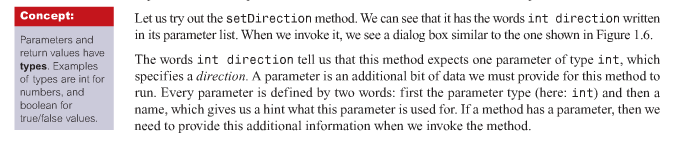
- Here is a method call dialog for the method setDirection. It takes in a number as a parameter.
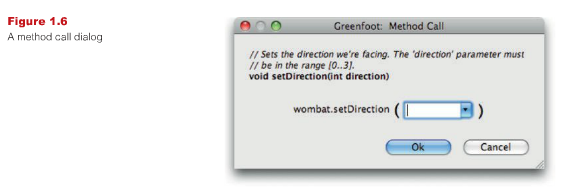
Invoke SetDirection with numbers to try it out.
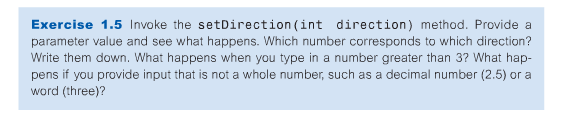
- Place a wombat and many leaves into the world. The wombat can eat the leaves.
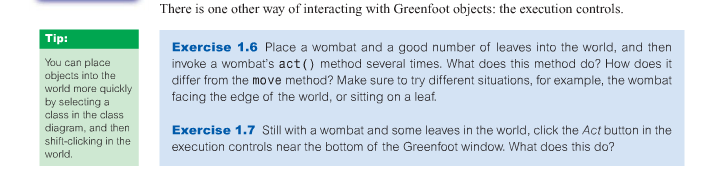
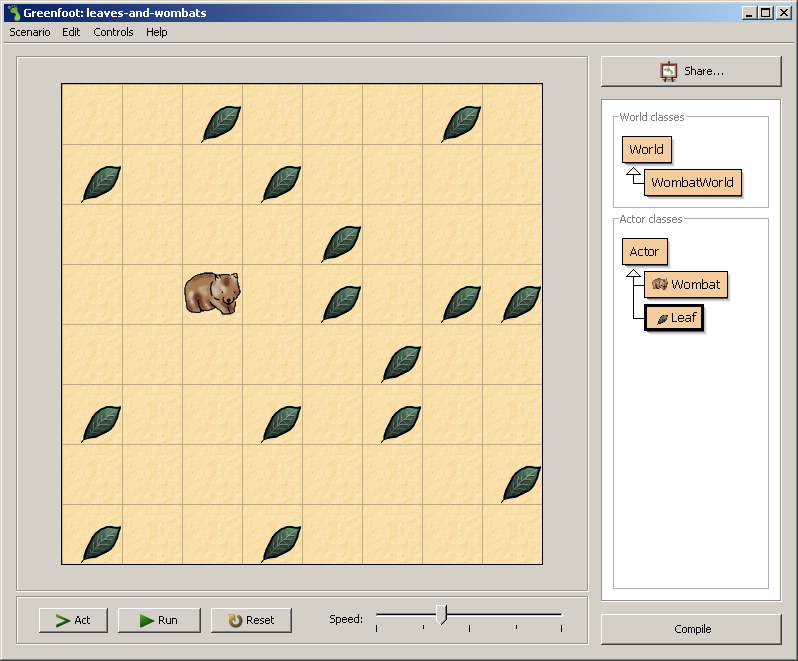
- Find out the difference between Act, Invoke, and Run