- Open RoboMind. Open the map "openAreaOneSquare.map". Zoom out.
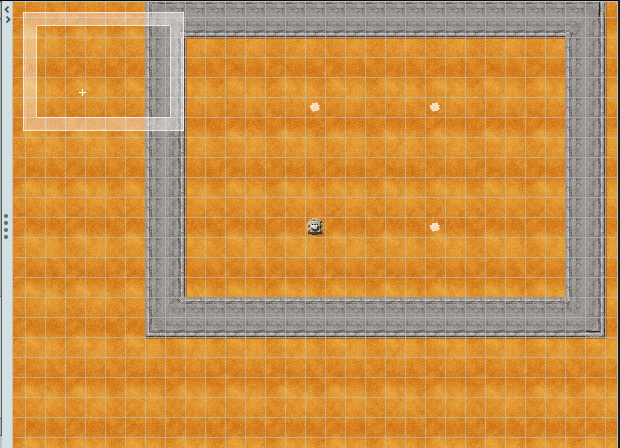
- This Lab DOES NOT USE Remote Control! Use Edit and Insert
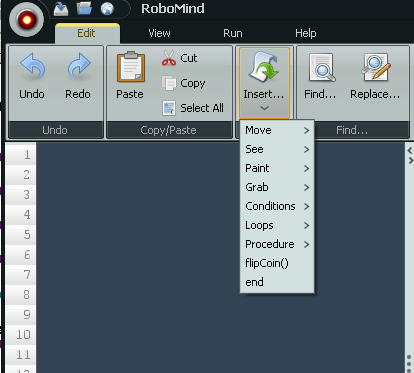
- Paint a white square that connects the white dots. Start with Insert and Paint white
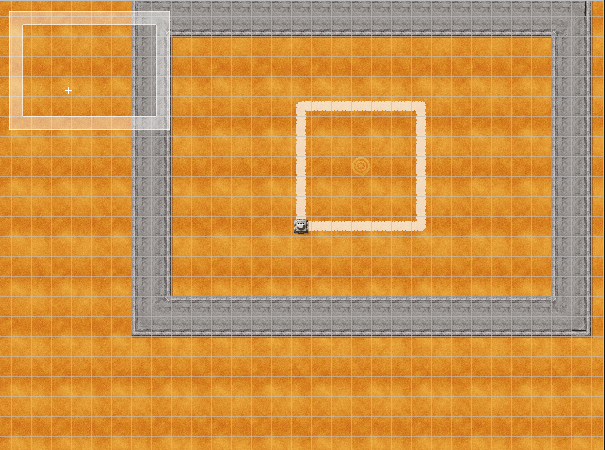
- Move forward. Use Insert and forward(1) and right
paintWhite forward(1) forward(1) forward(1) forward(1) forward(1) forward(1) right forward(1) forward(1) forward(1) forward(1) forward(1) forward(1) right . . .
- Run the program.
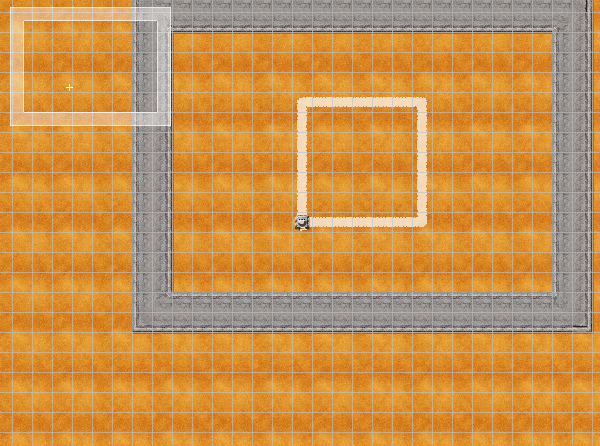
- Now try the program with forward(6)
paintWhite forward(6) right forward(6) right forward(6) right forward(6) right stopPainting
- Now try with a repeat(4):
paintWhite repeat(4) { forward(6) right } stopPainting repeat(4) { forward(4) right } stopPainting - Draw a black square inside the white square
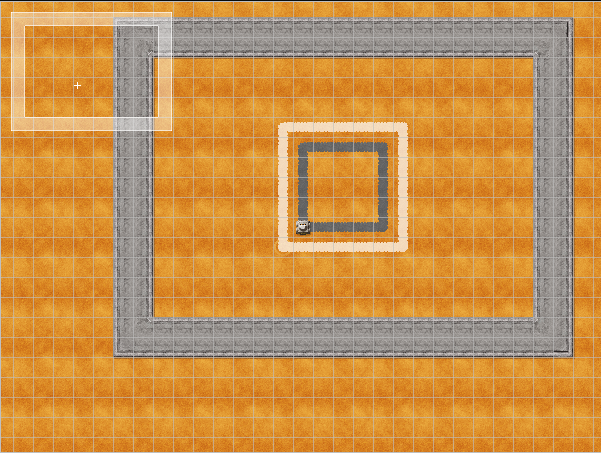
- Draw another black square around the white square
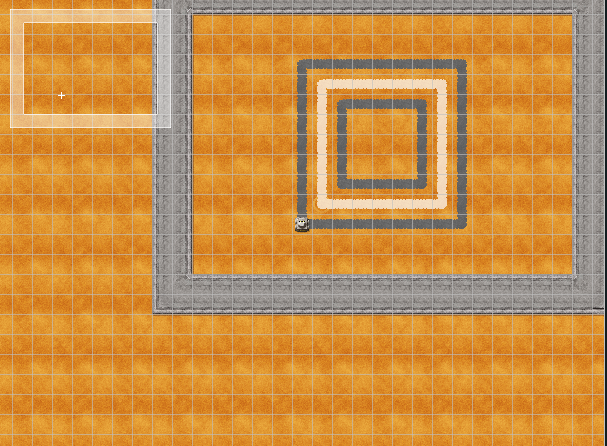
- Do a similar program in Kojo. The large blue square has side=100.

Here's the beginning of a Kojo program:
clear setPenColor(blue) repeat(4){ forward(100) right } penUp() forward(10) right forward(10) left penDown setPenColor(red) repeat(4){ . . . }