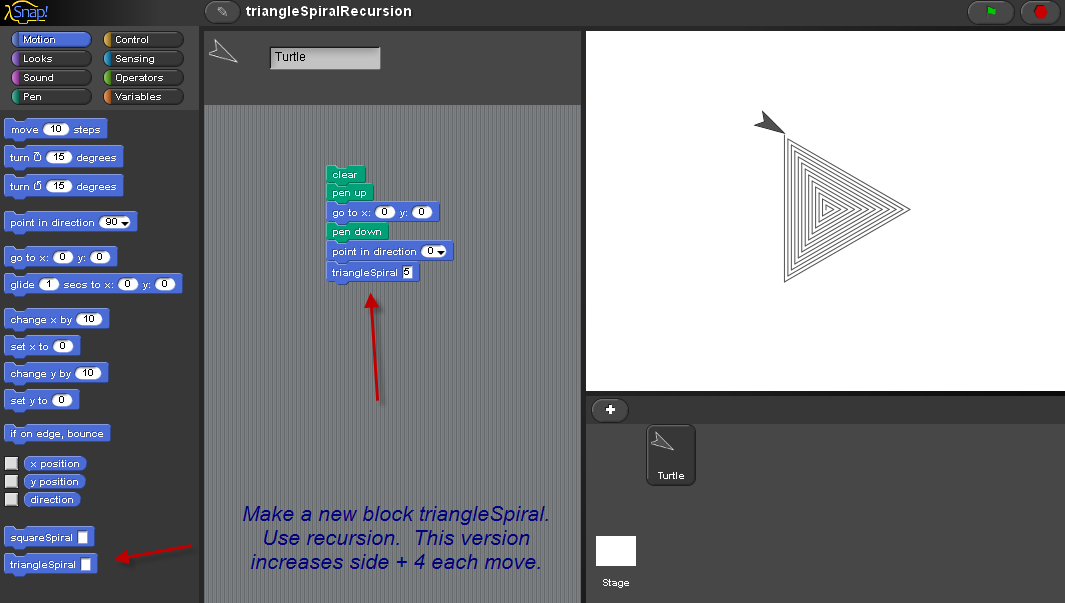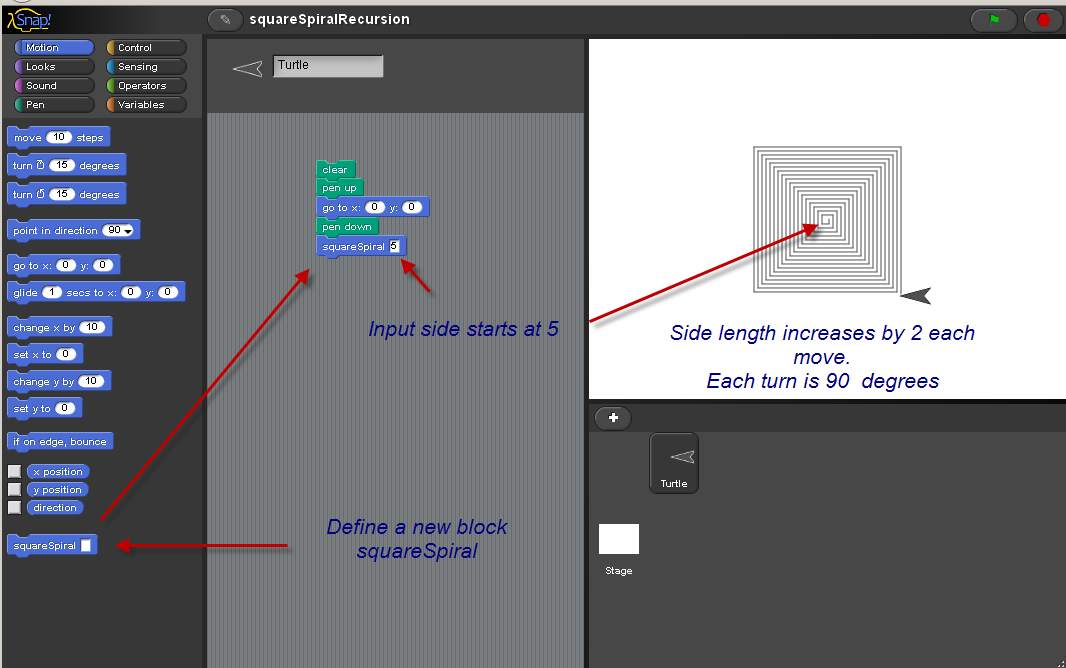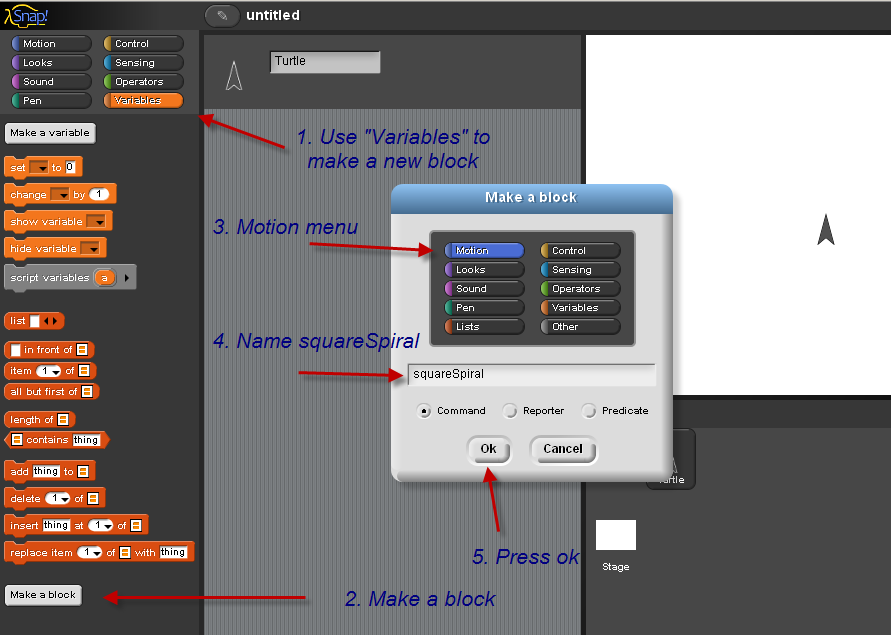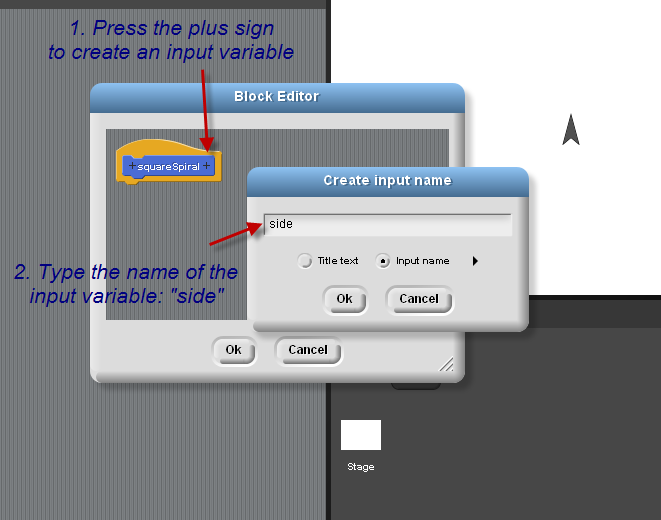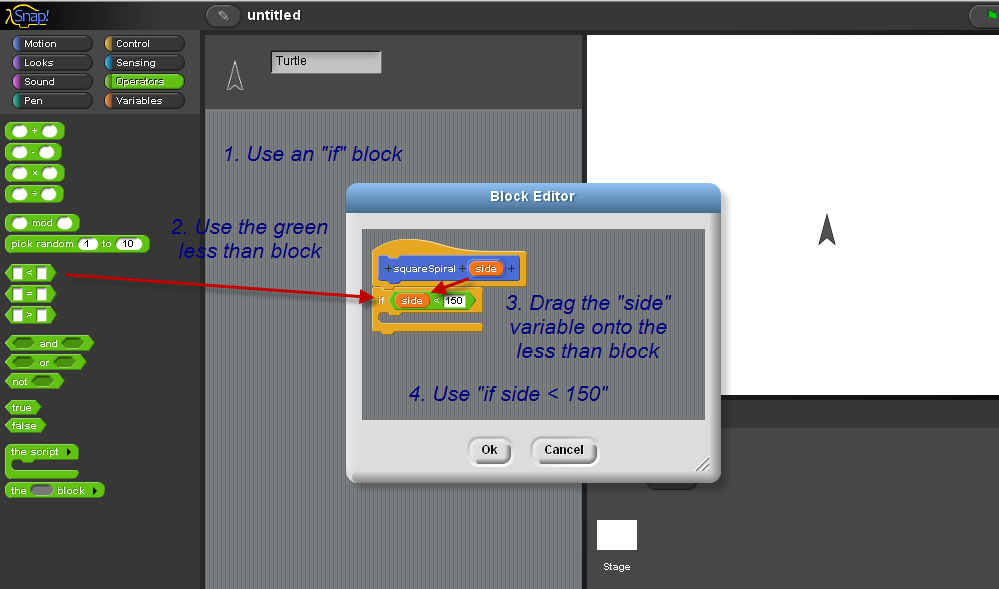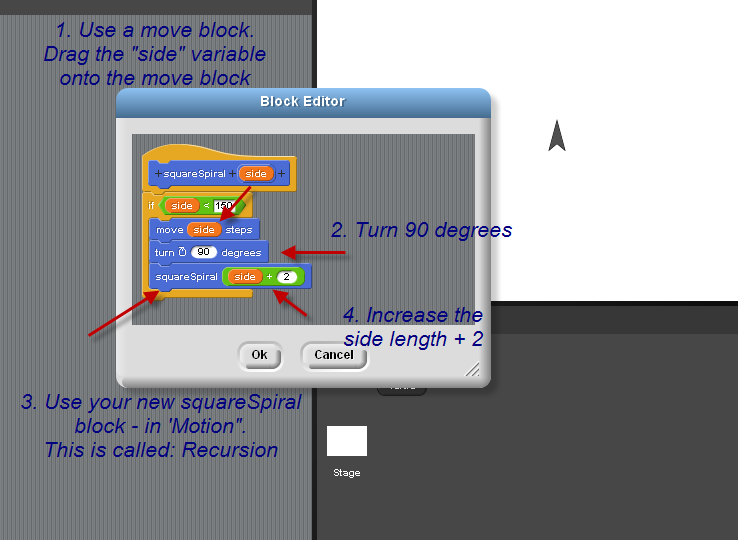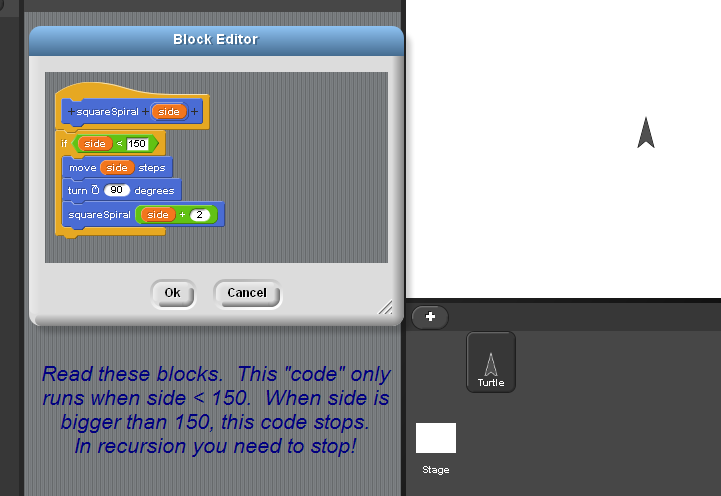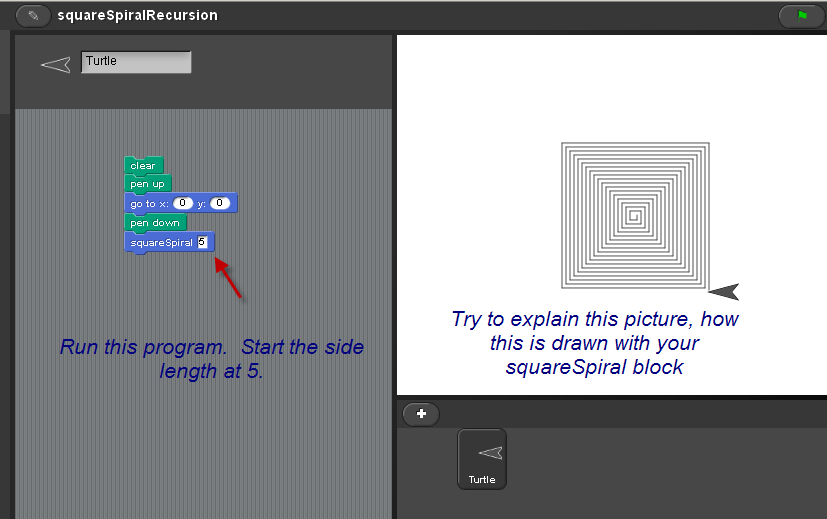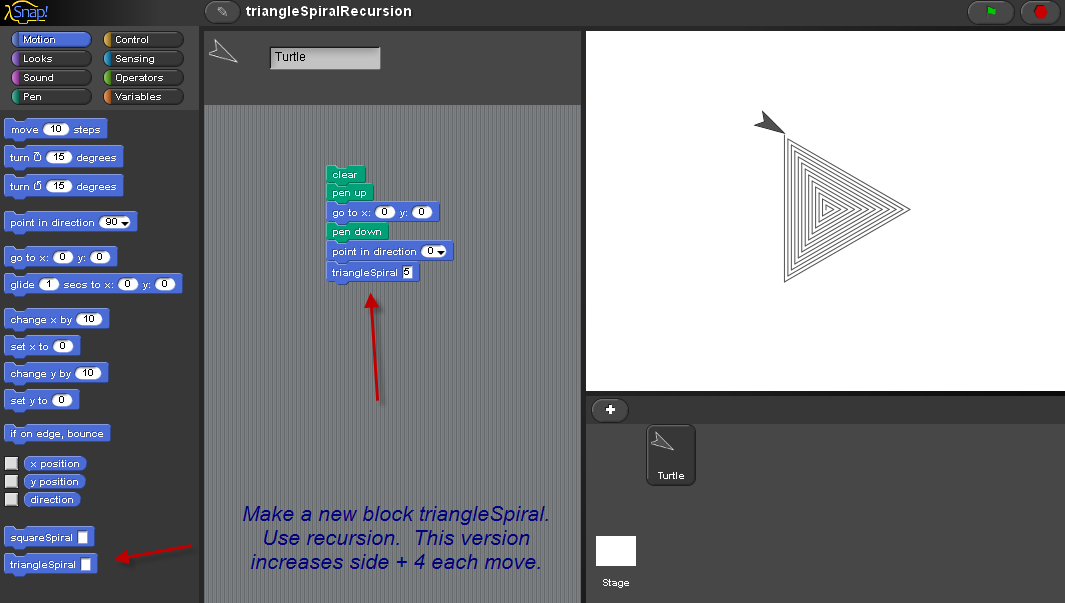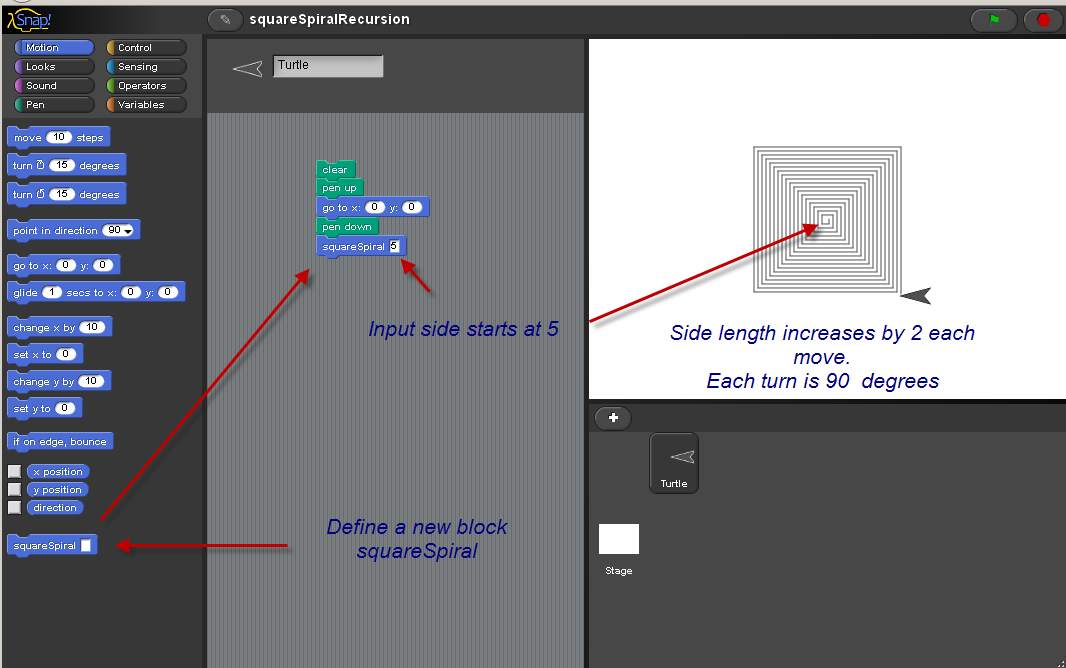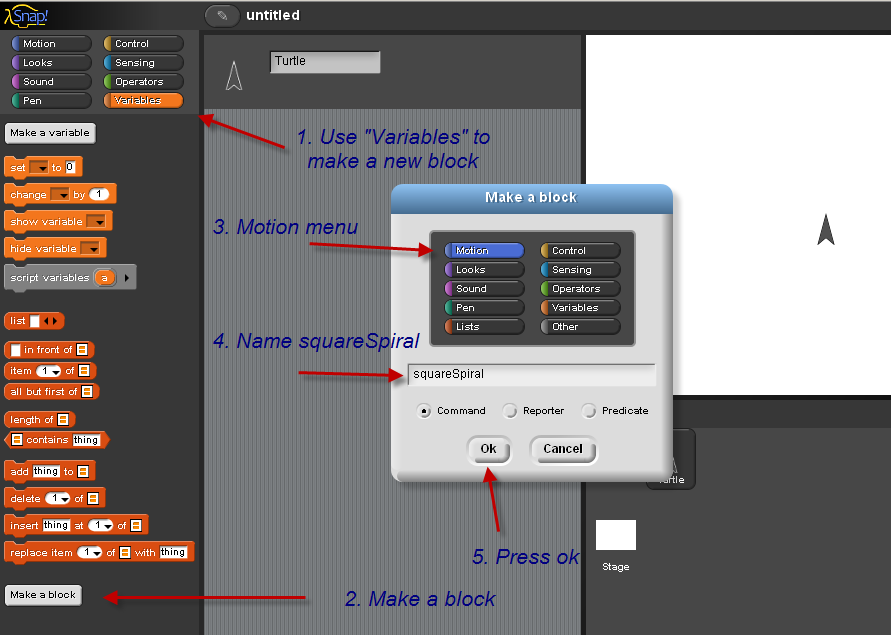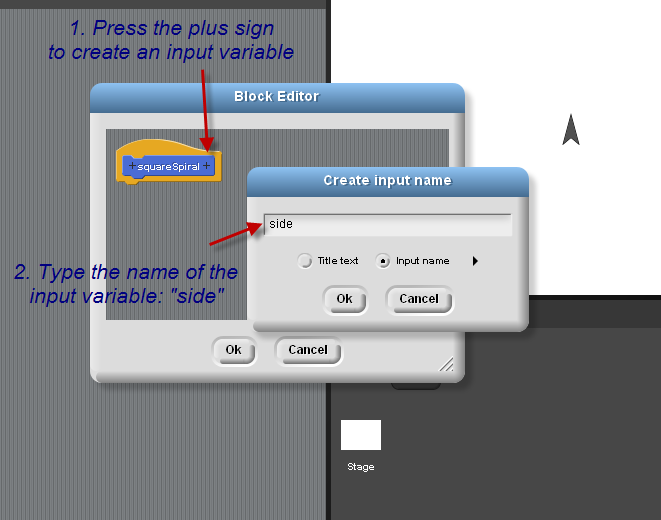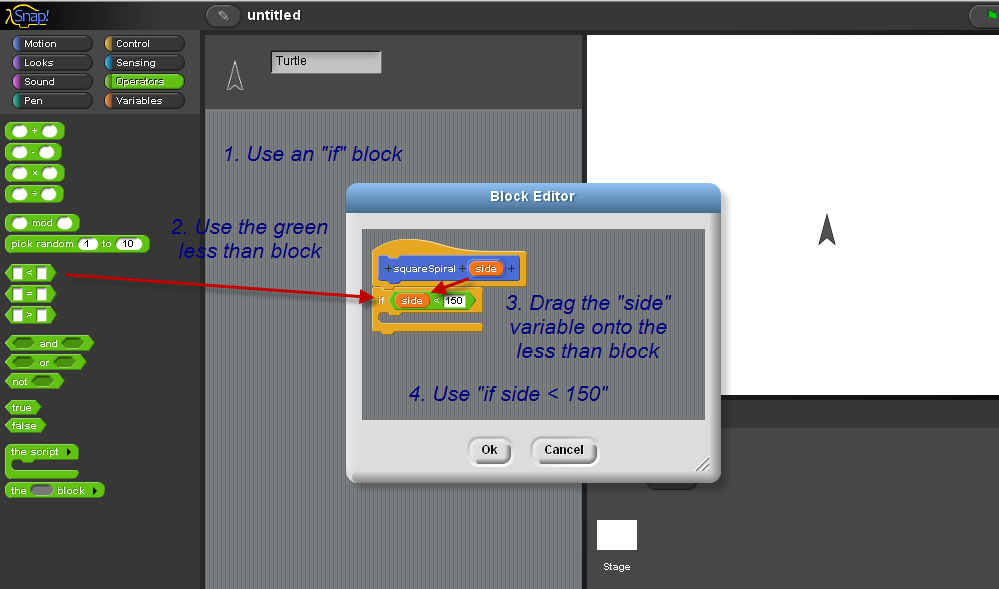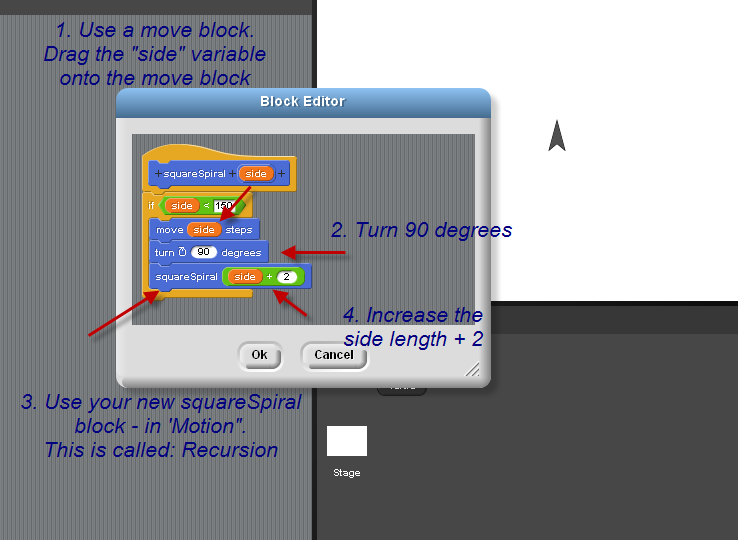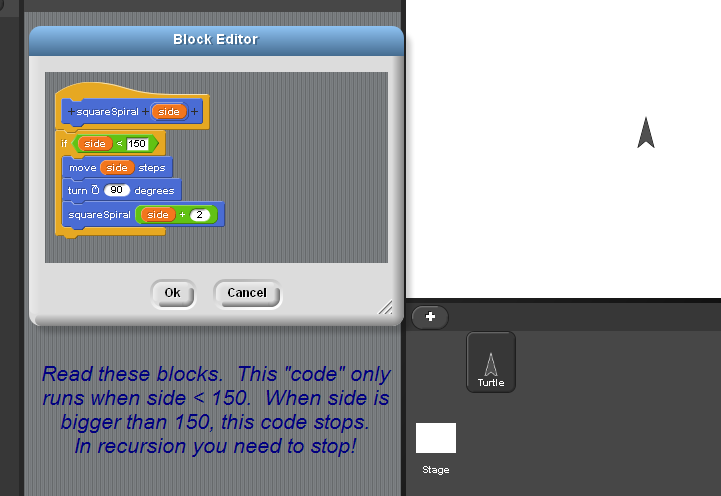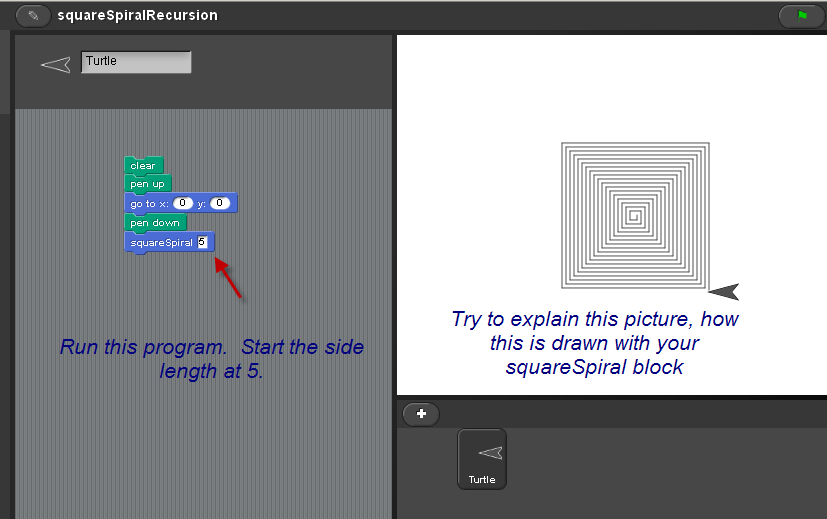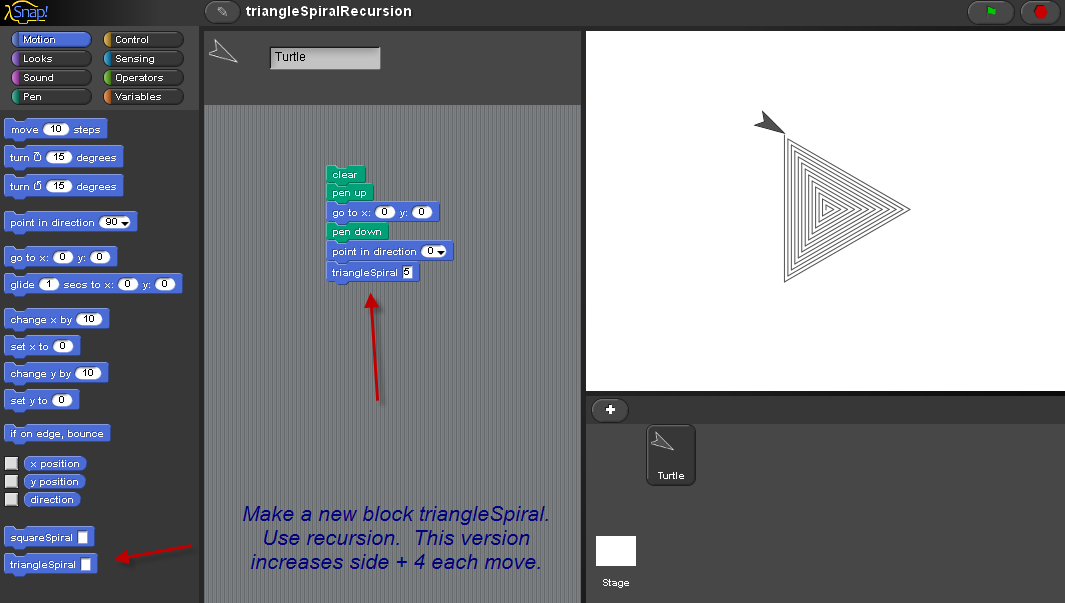Snap Projects, March 2, 2012, Cardinal Forest Elementary School
Snap website
Snap is available online - about Snap.
back to more Snap! projects
- Square Spiral Snap! with Recursion.
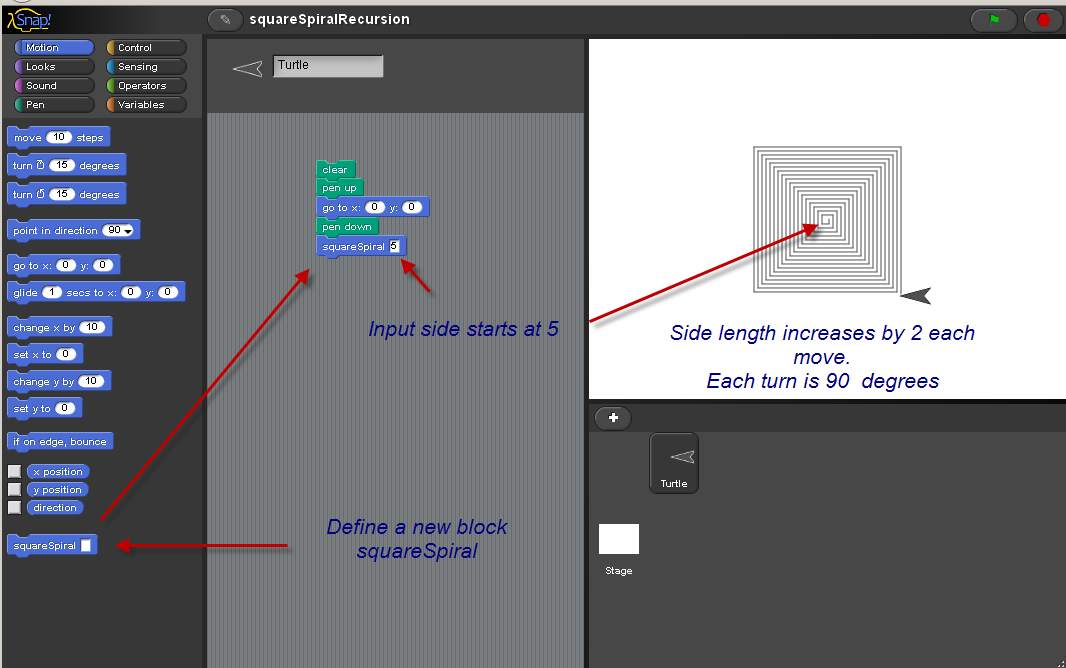
- Create a new block "squareSpiral" with one input variable. Choose "Motion" category (blue) and type "squareSpiral" for the name of our new block.
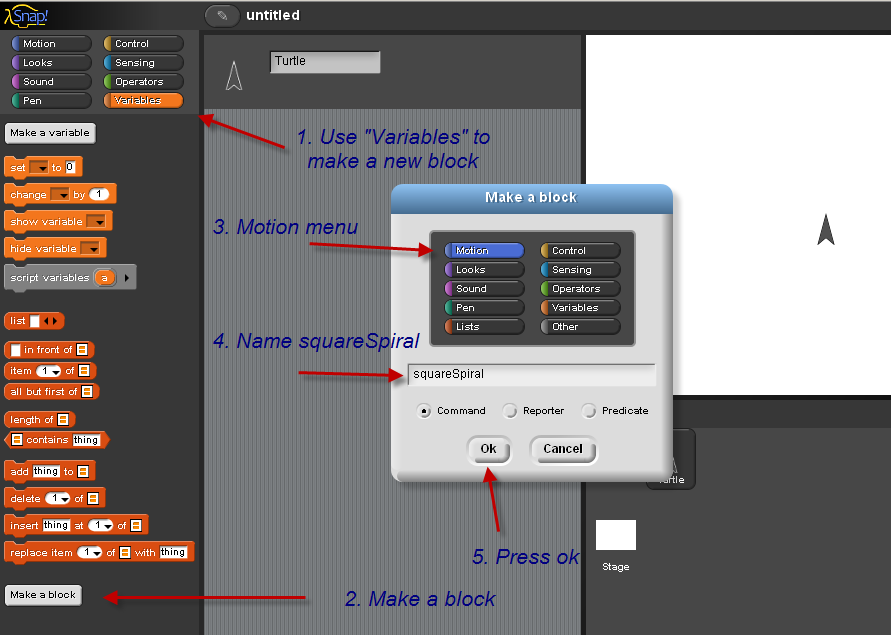
- Create an input variable named "side": Click the "+" by the name drawSquare and type in "side".
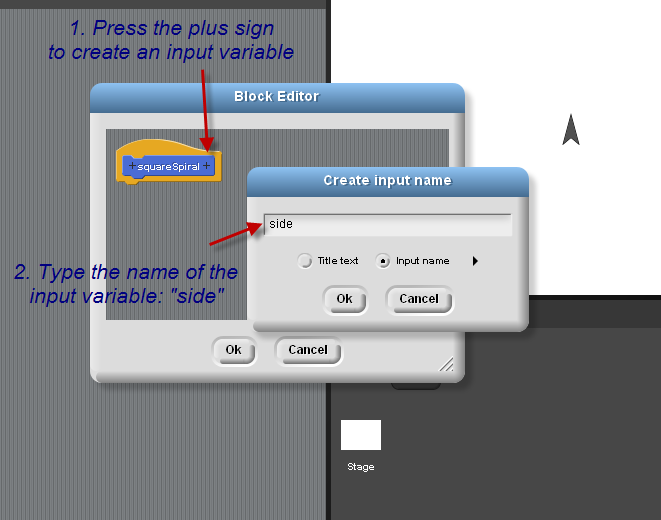
- We're not using a repeat block. Instead we'll use recursion. Use an "if" block and a green "less than" block. Drag 'side' onto the "less than" block.
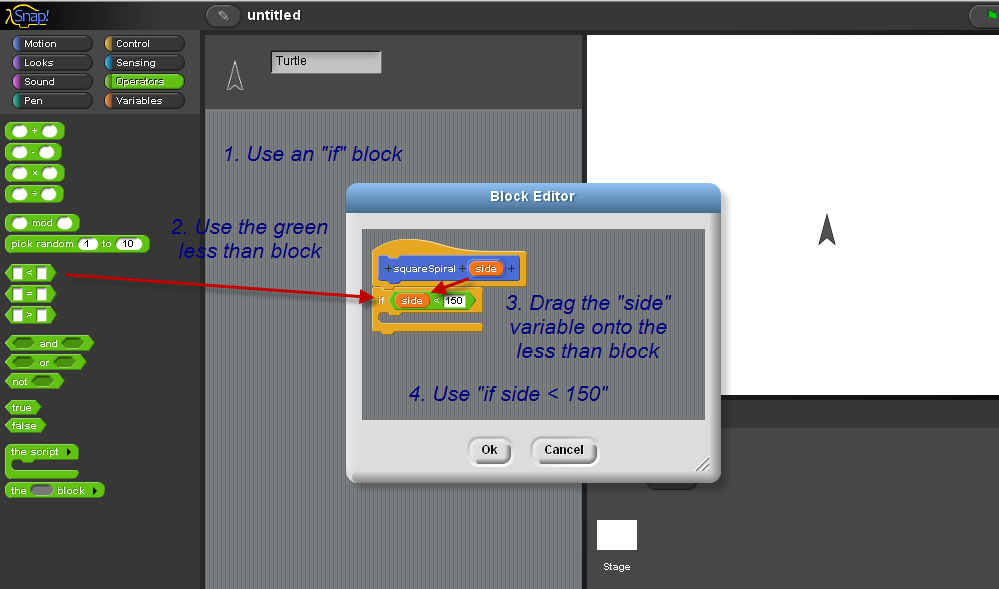
- Use a "move" block, a "turn" block, and a squareSpral block, our recursion call. Be sure to change the length of side with your recursion call to squareSpiral.
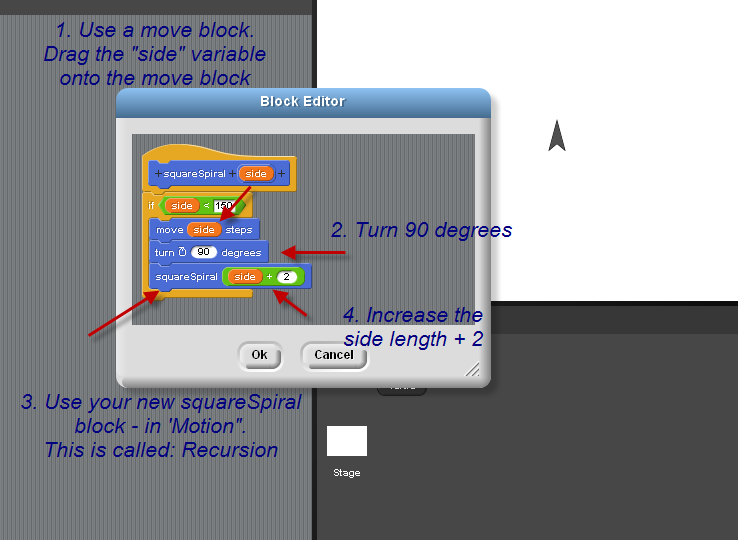
- Read the blocks "code" for your new squareSpiral block.
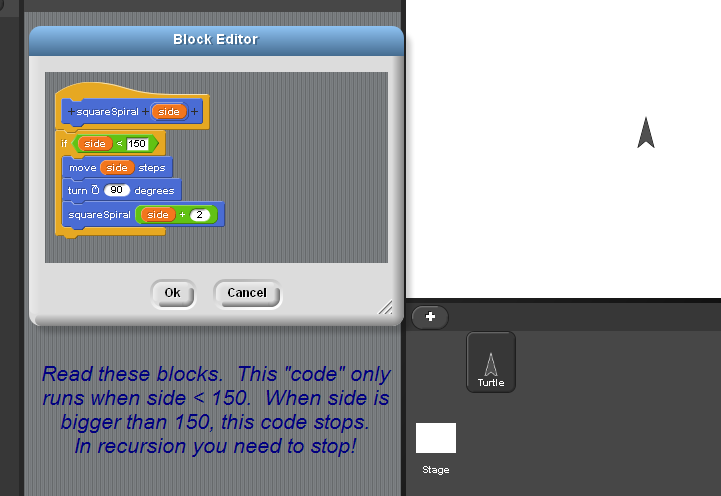
- Now run the program. Understand how this is working.
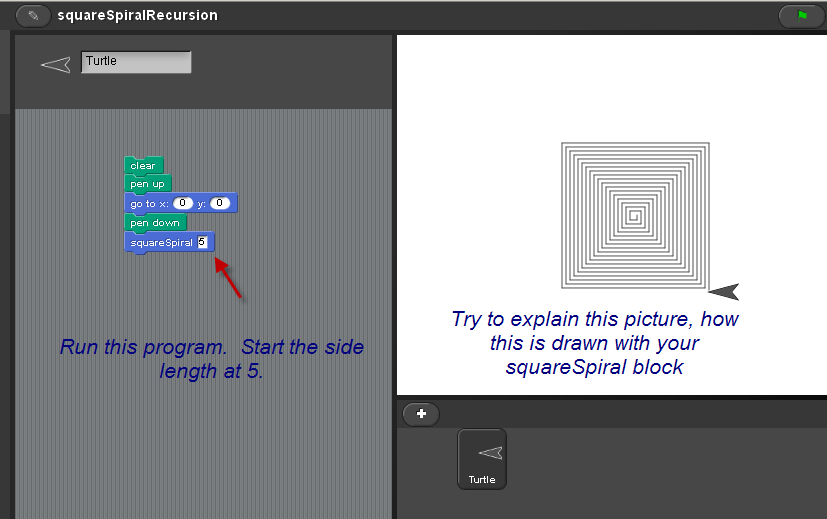
- Try to make a triangleSpiral recursion block.