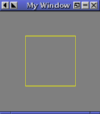
No Rotation

Rotation
glBegin( GL_LINE_STRIP );
// Bottom of Box
glVertex3f(-0.5, -0.5, -0.5);
glVertex3f(-0.5, -0.5, 0.5);
glVertex3f(0.5, -0.5, 0.5);
glVertex3f(0.5, -0.5, -0.5);
glVertex3f(-0.5, -0.5, -0.5);
// Top of Box
glVertex3f(-0.5, 0.5, -0.5);
glVertex3f(-0.5, 0.5, 0.5);
glVertex3f(0.5, 0.5, 0.5);
glVertex3f(0.5, 0.5, -0.5);
glVertex3f(-0.5, 0.5, -0.5);
glEnd();
Drawing the sides of the box: - Use GL_LINES to draw each edge.
glBegin( GL_LINES ); // For the Sides of the Box
glVertex3f(-0.5, 0.5, -0.5);
glVertex3f(-0.5, -0.5, -0.5);
glVertex3f(-0.5, -0.5, 0.5);
glVertex3f(-0.5, 0.5, 0.5);
glVertex3f(0.5, -0.5, 0.5);
glVertex3f(0.5, 0.5, 0.5);
glVertex3f(0.5, -0.5, -0.5);
glVertex3f(0.5, 0.5, -0.5);
glEnd();
glPushMatrix();
glRotatef(30.0, 0.0, 0.0, 1.0);
glRotatef(20.0, 0.0, 1.0, 0.0);
glRotatef(40.0, 1.0, 0.0, 0.0);
DrawBox();
glPopMatrix();
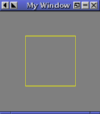 No Rotation |
 Rotation | Source Code |